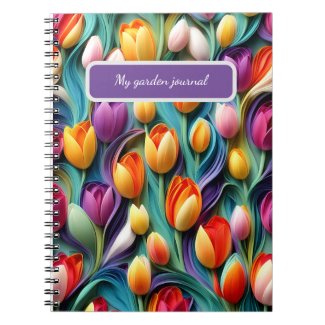For quiet some time Zazzle is providing some Mockups together with the product you have created. However Zazzle encourages to create your own mockups, be it that you take photos with the product itself (which requires that you bought the product), or creating mockups using online mockup generators.
Smartmockups.com
Smartmockups.com is a website which offers a lot of mockups - for mugs, t-shirts, cards and a lot of other products. Say you want to create a mockup with a mug. Select "mugs" and then "free" and you get all the free mug mockups you can use.
Which Zazzle products do you want to promote via Mockup?
Creating mockups is not very difficult, but it is time consuming. So I go through my store and look for products which I think could do with a bit of promotion on the one hand. Then I go to smartmockups.com and look which products offer the most free mockups.
After that I go to the product, go to "download" and download the design. This is the file you have to upload to smartmockups.com in order to place it on a mockup.
Edit your designs on the Mockup!
You can edit the design on the mockup - enlarge it or move it. Try to make it look as similar to the real product on Zazzle as possible.
Upload the mockup image to Zazzle
I have a free account on smartmockups.com which means that the images I download from there are relatively small. It could be that Zazzle requires a bigger image. However, there are several free photo enhancers on the web. Use one of them and then try it again.
All in all, the process of creating mockups is time consuming, especially if you are just beginning to do this. So, as I said before, focus on the products you want to promote!
And here is one of my Mockups. You will find the mug here.